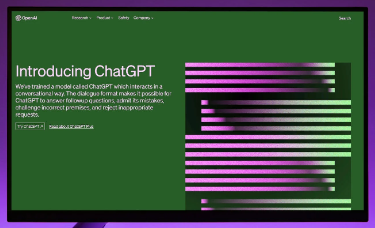
Introduction
ChatGPT has been around for some time now, so if you’re reading this there’s a very good chance you’ve heard of it or even tried to use it. It may seem like it’s the answer to all your content creation or problem-solving desires.
However, that’s far from the truth. ChatGPT is only a tool. Just like any tool, its efficacy depends on how you use it.
You sign up for ChatGPT here: https://chat.openai.com
Full Disclosure
What you will find during signup (unless they have changed policies) is that ChatGPT will ask for your name, birthday, and phone number. Facebook asks for the same things, but some people have a problem with this. Your phone number may only be used to confirm identity, but who knows.
We also noticed that under “Fees and Payments” it says “You will pay all fees charged to your account …”. Although ChatGPT is free, this sounds like you’re agreeing to pay if they do decide to charge in the future. Their Privacy policy says, “In certain circumstances we may provide your Personal Information to third parties without further notice to you, unless required by the law”. So, who knows if they’re giving/selling your info for solicitation purposes. You can make your own decision as to whether you want to sign up.
Pros and Cons of ChatGPT
Pros
It can help you if you’re a writer.
With ChatGPT, you can easily create outlines, and get ideas. Doing your research will be much easier. ChatGPT has been able to collect a lot of data, so it’s great for brainstorming topics.
Cons
Writers, especially those looking to make a profit, will misuse it. They’ll generate tons of ChatGPT content for their blogs and websites. A lot of them will be flooding Amazon Kindle with AI-written books. As of this writing you are allowed to use that content on Amazon. However, Amazon does have several content guidelines, which include not using copyrighted material, not allowing hate speech, sexual exploitation, pornography, etc.
Problems with ChatGPT Generated Content
There are Copyright, Authorship and Plagiarism problems/concerns. Currently, ChatGPT has over 100 million users. That’s a lot of people. If dozens of people were to ask it to generate an article with a certain title, it supposedly will come up with different variations for all of them.
But who owns the copyright to this content? Is anyone committing plagiarism? You don’t really know where ChatGPT is getting the content from.
ChatGPT is basically just like using a search engine, but it will give longer and more comprehensive information when you “talk” to it. When it was asked – Am I committing plagiarism by using you? – here are excerpts from the answer:
No, you are not committing plagiarism by using me. Plagiarism refers to the act of using someone else’s work or ideas as your own without giving proper credit. I don’t have original ideas or hold any copyrights to the information I provide… information I provide should not be taken as gospel and should be independently verified and fact-checked…
So ChatGPT is telling you you’re not plagiarizing, but it’s not telling you where it got its information from. Kind of murky! Just remember that this tool is a text generator, not a writer. It can get some facts wrong. You’re the writer, so you have to do your own fact-checking.
ChatGPT doesn’t have a personality, so you have to come up with your own original thoughts and ideas when writing. You need to weave in your own experiences, personality, wit, sense of humor, etc. into your writing. Don’t just blindly copy and paste text. Rewrite the content so yours is different and unique.
Key Steps to Take When Using ChatGPT:
• Be concise and specific with your search prompts.
• Don’t ask for too many things in one prompt. Less is more.
• Using ChatGPT is like having a conversation. It remembers what you type in and can improve on the existing results, if you ask it to. So, in the plagiarism question, for example, you could follow up ChatGPT’s answer by asking “So I need to give credit?”. Then go on from there if you need clarification about more points.
• Remember that it’s a writing tool, not a calculator. Avoid asking it to write content with a specific word count. You could try, but it might not get the word count right.
• ALWAYS fact check ChatGPT’s content.
Some Uses for ChatGPT:
• Creating Legal Pages for a Website – just type in:
mywebsitename.com
Write a privacy policy for my website.
You can also generate affiliate disclaimers, copyright notices, and other types of legal pages.
• Come Up with Article Topics for Your Website
ChatGPT prompt:
Give me 10 article topics in the woodworking niche.
You can even ask ChatGPT for a list of sub-niches for your niche. These categories on your site.
ChatGPT prompt:
Give me 5 popular sub-niches in the ____ niche.
Remember the conversation with ChatGPT we talked about above? You can ask for more based on what you just told it. For example, ask it for 3 topics for each of the sub-niches.
• Title Creation and Topic Research
You can even fine tune your results, like this:
ChatGPT prompt:
I need 7 attention-grabbing titles for my blog posts – “Benefits of ____ “, and “Improving ____ “.
You can also ask it to create titles for YouTube videos. After this is done you can say “Hype them up” to get even better titles.
Again, remember to get the best out of ChatGPT, you may need to keep giving it instructions to fine tune your results.
• Article Creation
When you decide on an article title, ask ChatGPT to create an outline for the article so that you have a guide to follow. You can ask it to use points you’ve already chosen. Then ask it to generate an introduction for the article.
If you think the intro is too long say:
Summarize the paragraph above into a 5-line paragraph.
If you still think it’s too long say:
Summarize the paragraph above into a 3-line paragraph.
You can then ask ChatGPT:
Write a conclusion for an article based on the outline above.
If your conclusion is too long, you could say:
Remove everything above except the last paragraph.
You can also ask:
Do a punctuation, spelling, and grammar check on the sentences below:
• Data Extraction
If you want to write an article about “Ketosis”, for example, look it up on Wikipedia.
ChatGPT prompt:
Give me 10 key points from the article at this URL: https://en.wikipedia.org/wiki/Ketosis
Since the Wikipedia article will be way too long, you could add:
and simplify it like I’m a 5th grader.
You then could add something like:
Add 5 scientific facts into the points above and make it more impressive.
Remember not to just copy and paste entire ChatGPT articles onto your site, and to always fact check ChatGPT’s research.
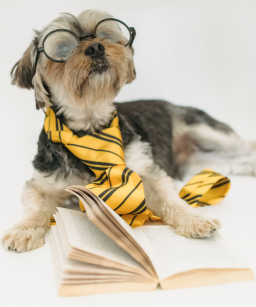
More Uses for ChatGPT
Fiction Writing
Do you dream of writing your own novel? Or how about short stories? ChatGPT can help you with the entire process. First you have to decide what genre you’re interested in. Here are some popular genres that fiction writers have been successful with:
• Action Adventure
• Science Fiction
• Mystery
• Children’s
• Young Adult
• Horror
• Humor – Satire
• History
• Fantasy
• Romance – Erotica
• Westerns
• Crime
• Historical Fiction
After you’ve picked a genre, ask ChatGPT to come up with a story idea. Here’s a sample prompt:
“Create a story idea for a novel in the western niche.”
ChatGPT will come up with a rough story idea based on popular western clichés. Then you can generate more responses or ask it to expound on something it’s already given.
Now you need to come up with a plot. You’ll need your own creativity and imagination for this, but you can still ask ChatGPT for help by saying something like:
“Give me a full story on ____ with a chapter breakdown.”
You may not get a full novel, but you’ll have an outline you can use. You can even spice things up by asking:
“Add red herrings to my story”.
Any established writer will tell you that you have to read a lot to become a better writer. You need to find bestselling books in your niche. Instead of laboring through all the titles on Amazon, just ask ChatGPT:
“I’m an author in the historical romance genre. Give me a list of popular books in this niche that I should be reading to improve my work.”
These are some of the books recommended by ChatGPT:
• A Knight in Shining Armor by Jude Deveraux
• The Bronze Horseman by Paullina Simons
• The Scarlet Pimpernel by Baroness Orczy
• Outlander by Diana Gabaldon
• The Bridges of Madison County by Robert James Waller
• The Other Boleyn Girl by Philippa Gregory
• Pride and Prejudice by Jane Austen
• The Notebook by Nicholas Sparks
• The Duke and I by Julia Quinn
• The Time Traveler’s Wife by Audrey Niffenegger
You can ask ChatGPT for a similar list in whatever your story genre is, so you have a nice reading list to work through.
Dialogue For Your Story
ChatGPT can help you with dialogue for your story characters. For example, use this prompt for each character:
“Give me a few lines of dialogue for a character with a ____ personality, who’s talking about ____ .”
Proofreading
Before submitting your novel to an editor, use ChatGPT to proofread your content and correct any spelling and grammar mistakes. You should do this in small sections, since it handles smaller blocks of text better.
So, get started now leveraging ChatGPT to take your fiction writing to the next level.
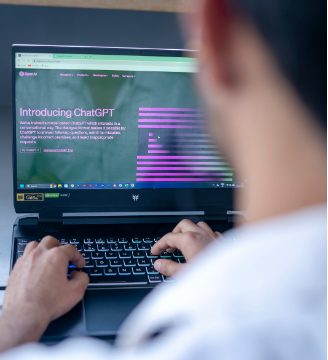
More ChatGPT Ideas
These ideas give you ways to better apply what’s already been explained above, and/or other ways you may think of yourself to use Chat GPT:
Ask for Improvements
Put some of your written content in as a prompt and ask:
“How can I improve this content?”
It should give you a list of suggestions that you could work on.
Ask ChatGPT to be a Critic
Specifically ask it – “Criticize the content below:”
(paste your content below the prompt)
ChatGPT will tell you what’s wrong with your content. Maybe there are factual errors or there’s too much generalization. Sometimes there may be grammar mistakes or sentence construction errors.
You’ll be able to get feedback and then make the necessary changes.
Ask ChatGPT for a Different Tone or Slant
You can give it content written in a formal tone and ask it to rewrite the content in a conversational tone. Or an angry tone, happy tone, silly tone, or whatever human emotion you can think of.
You can also change the Slant. For example, if you have a list of tips about helping women recover from a breakup, you could ask ChatGPT to rewrite it to help men.
Ask ChatGPT to Model Another Author’s Writing Style
ChatGPT knows several popular authors’ writing styles.
ChatGPT prompt:
Give me a list of 7 authors’ writing styles you can model.
Here’s a portion of what came back:
1. Ernest Hemingway – Hemingway’s writing style is characterized by short, simple sentences and precise descriptions. He is known for his minimalistic approach to writing, with a focus on action and dialogue.
2. Jane Austen – Austen’s writing style is known for its wit and social commentary. Her novels often feature intricate plots and complex characters, with a focus on relationships and class dynamics.
3. J. K. Rowling – Rowling’s writing style is characterized by her use of vivid imagery and detailed world-building. Her books are known for their fast-paced plots and relatable characters.
4. F. Scott Fitzgerald – Fitzgerald’s writing style is known for its lyrical prose and use of symbolism. His novels often explore the themes of love, wealth, and the American Dream.
So, you can ask ChatGPT to model these authors and more that are not listed above.
Have ChatGPT Learn Your Writing Style
You can paste in a piece of content that you wrote and ask it to learn your writing style. Then you can ask it to write more content for you based on the same style.
Maximizing Your Use of ChatGPT
Some of the items in this section are similar to what is stated above, but here we give you a comprehensive look at what the benefits and drawbacks of ChatGPT are, and the best ways to use it to your advantage.
According to people that study trends, ChatGPT and AI are NOT going to die out like the dot-com crash following the dot-com bubble in the late 1990s. AI might eliminate a lot of jobs, and some copywriters are afraid Chat GPT may end theirs. Read further down to find out why good copywriters need not worry.
Chat GPT used correctly can be very useful, but be aware that it has drawbacks. It may stick around, but it’s not human – it’s a robot. Here are some of its shortcomings:
It’s Not Original
It will only give you what’s already out there. It can’t be creative or imaginative. The text is all generated from data that was put into it. Even when “creating” fiction, it will only give permutations and combinations of stories already in its database.
Only a human can come up with brand new ideas that have never been seen or heard of before.
It Doesn’t Have Empathy
Again, it’s a robot. It can’t create content that comes with the flavor and wit that comes from a talented human writer. Astute readers will be able to pick this up and know “something’s wrong”.
ChatGPT can’t create copy with emotion. A good copywriter knows how to empathize and resonate with a reader. There’s a “missing link” with ChatGPT copy. It will never match an A-list copywriter.
It Can’t Handle Complex Queries
It can only handle one or two tasks at a time. You have to keep getting it to refine its answers by feeding it more prompts. If you give it a prompt with too many specifications, it won’t be able to process your request accurately or competently.
It’s Only as Good as the Person Using It
It’s a very useful tool when used by a proficient user. With someone inexperienced, it will fail and fall on its face. It won’t detect user errors or offer suggestions. If you ask it the wrong thing, you’ll get a shoddy answer.
It Can Be Inaccurate
This has been mentioned previously, but ChatGPT will only give content based on the data it has at any given moment. Facts and ideas can become outdated, which will cause it to spit out inaccurate information. That’s why you have to fact check.
It Doesn’t Have a Personality
It can’t understand humor, sarcasm, or context. Its generated content tends to be robotic. It will sound odd when trying to write in a conversational tone. A way to get around this is to infuse its content with your own and “learn your writing style” as mentioned above.
Don’t just blindly use the content it gives you, but rephrase it, tweak it, rewrite it, and add personal experiences. Otherwise, the robotic text you get from ChatGPT will just leave your readers bored and disinterested.

Proven ChatGPT Tips
This is a great tool that will save you time and money, but you have to use it correctly. A lot of online marketers especially will think that they can generate articles and eBooks to sell without doing any kind of rewriting, rephrasing, or revisions of the content. That’s the wrong approach.
You need to only think of ChatGPT as your personal assistant. It’s helps get things ready, but you’re the one who transfers the test and makes it reader friendly.
It’s best used for research, outlining, and idea generation. To use it efficiently:
• Be Specific with Your Prompts
If you want an outline, use the word “outline” in your prompt. Otherwise, you may get a whole article. You can ask for a response in “point format” to keep it from being to wordy. The more specific your requests are, the better your responses will be.
• Use a Step-by-Step Approach
Talking to ChatGPT isn’t like talking to a human. It will get confused if you ask too much. It’s better to ask for responses in stages. For example, if writing about “weight loss”, first ask it to create an outline. Then ask it for suggested supplements to recommend. Then ask for advantages and disadvantages for each supplement.
Doing things in stages will make your process simpler and more organized. If you asked ChatGPT for everything at once, it will struggle to create a coherent response.
• Remember Less is More
ChatGPT uses a token system. If your prompt is long and wordy, it’s response will be shorter to reply within the token limit. It’s best to keep your prompts concise.
• Keep Your Conversations Organized
Each ChatGPT conversation should be based on a topic you need content for. Don’t go off on tangents. If you start asking for responses on unrelated topics, you’ll waste time scrolling through long conversations, and you won’t be organized.
• Use a Conversational Tone
ChatGPT was built to have a conversation. Speak to it like you are talking to a friend. Don’t use technical, industry-specific terms. You don’t have to be formal. Have fun and take a lighthearted approach and you’ll find you enjoy using it.
• Remember Practice Makes Perfect
ChatGPT is simple and intuitive. The more you practice using it, the better you’ll get at using prompts and knowing ChatGPT’s limitations. You can also familiarize yourself with its features, like outlining, summarizing, rephrasing, and so on.
With practice you’ll come up with more innovative and creative ways to use ChatGPT. Spend 20-30 minutes a day using it, and within a week or two, you should be proficient at using this tool.
• Provide Examples and Context
If you want ChatGPT to provide content that model’s a specific style, you should include an example in your prompt. Also, depending on your article tone, you could ask it to write the content for a 3rd grader, or a 5th grader. Or you could ask for a formal tone with impressive language.
ChatGPT’s effectiveness will ultimately depend on your competence in using it. The more specific, creative and patient you are, the better the responses you’ll generate with this tool. Use it discerningly and you’ll take your content creation to the next level in the shortest possible time.
Conclusion
With all things considered, ChatGPT is great but it’s not the be-all and end-all of content creation. It’s only a tool, and just like all tools, it has its limitations. Now that you know what they are, you can use your creativity and take different approaches to overcome them.
![]()
